28 April 2013
Today I came up with a fantastic idea for a project. Unfortunately I will need to wait a few days for the parts to be shipped to me, so that will come at a later date; however, I can post some preliminary steps I'm taking to get ready.
The project involves a specific sound clip and the only clip that I found had someone talking over it. Be forewarned, this is not a professional tutorial due to the fact that I have little experience. I am writing this in case someone runs into the same hurdle that I did so that they can get some background on what might be involved for a solution.
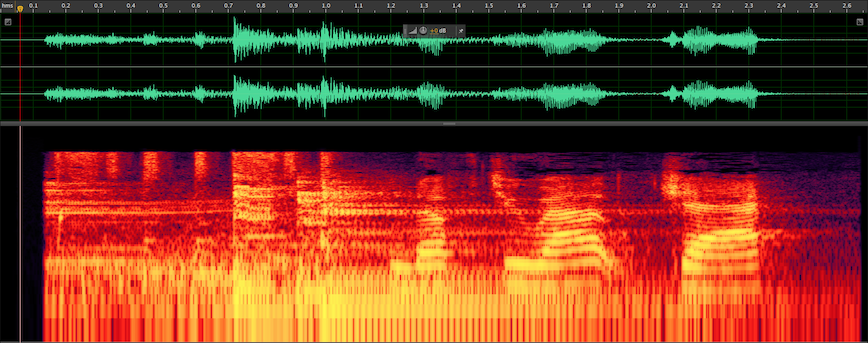
We can see all the frequencies of the sound clip over time
We'll be using Adobe Audition in this example, but there are other programs that we could accomplish this in. Once Audition is launched and we have the sound clip open, we want to make sure the "Spectral Frequency Display" is up. If it is not, it can be shown using the "View" menu.
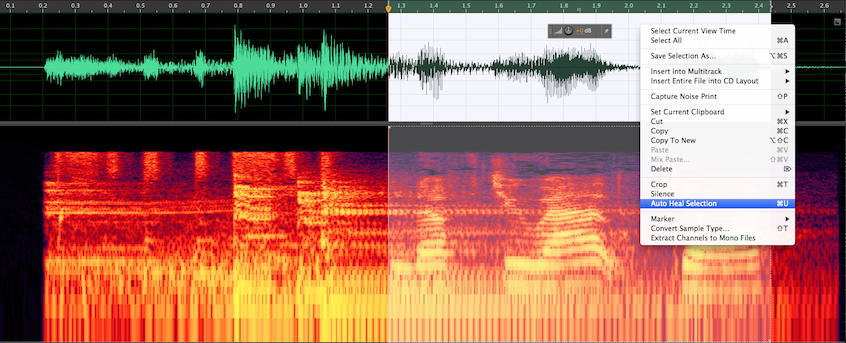
We use Audition's auto heal feature on the selection we want to remove a sound from.
We can use the selection tool to select the area of voice that we want to remove. Right clicking will bring up the option to "Auto heal selection" which will essentially do a lot of the work for us.
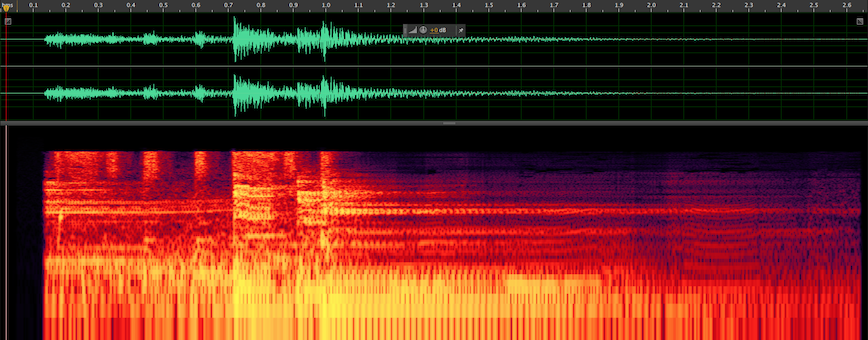
After the auto heal
As we can see, Adobe did tons of work for us, but we're not done yet. The next steps will require patience and will be tedious; however, if you took the time to Google how to do this and ended up here, you will probably be determined enough. We will need to remove the frequencies of the specific sound that is being removed, but doing that will also remove said frequencies from the sound you want to keep as well. It will take some time to mess with it and get things the way you are content with. To remove a segment, you can simply click and drag then press delete. There are other tools at your disposal such as noise reduction and pitch correction, but I found the most success by removing small selections by hand.
Of course we have a compromise here, there is a significant fade towards the end; however, enough is maintained to do what I need to do.
If you are interested in trying this and are looking for a free solution, here are some alternatives that may do the job for you: Audacity - Linux, Unix, OSX, Windows WaveSurfer - Linux, BSD, OSX, Windows Free MP3 Editor - Windows Freecycle - Linux